It is important to know the important features when you are building an Ecommerce site.
1. Menu
It is important that you have a scalable menu which means that if you want to add more categories and sub-categories in the future, you should have enough space to add the categories. A menu is the navigation that your user can navigate the site with ease.
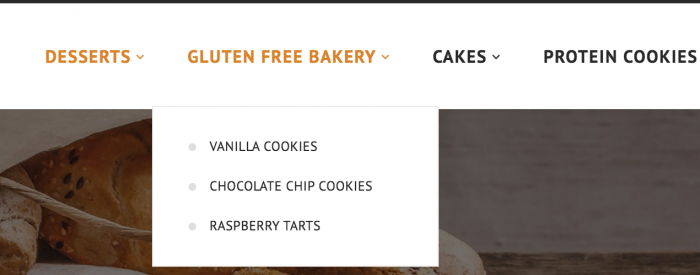
2. Catalog
Catalog is a page where all the products are listed. Based on your business, you want to show the most important information and image of the product. The catalog page can be displayed by category, sub-category or show all your products under shop now button. Some features that are part of the catalog are:
- A catalog can have an option of showing the page as a grid view or list view.
- Page can be sorted by product name, price, or you can customize the sort by option based on your requirement.
- Most websites have option to show 12 products or more by page
- Labels like sale, out of stock, preorder, can be added to catalog page
- Reviews can be added to each product for customers to learn about the credibility of the product
- Description of product, SKU, ot title can be added for each product.
- Preview product image is helpful for users to view the product on catalog page without clicking to the product page.
- Some websites show “Add to Cart” button on catalog page and if there are attributes that needs to be selected by product before purchase then “View Details” button shows up instead of “Add to Cart button”.
- Add to favorites or wishlist icon is an easy add on to quickly add a product to their wishlist.
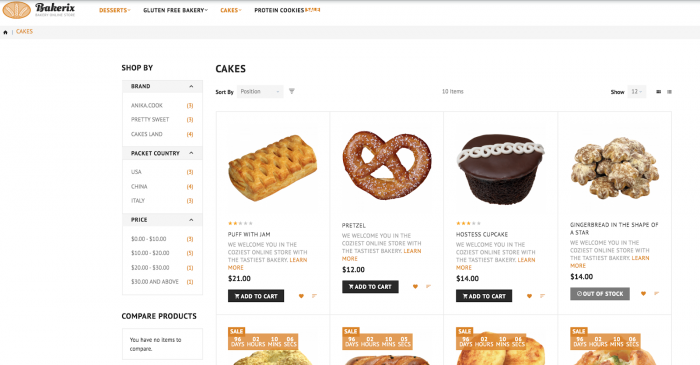
3. Filter on Catalog page
4. Product Page
Product page is a detailed page of each product. This page displays the information related to the specific product which are:
- Title
- Product Description
- Price
- Specification
- Multiple Images
- Videos
- PDF downloads
- Links to share on social media
- Videos related to the product
- Product options like size, color, or as relevant to your specific product
Add to cart button on product page lets the user add the product to the cart.
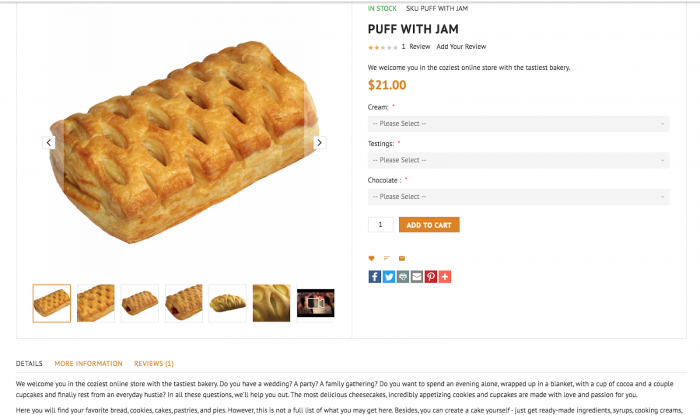
5. Related Products
You can display related products on product page for users to view other products that are related to the specific product. For example an umbrella showing on product page can display the umbrella base as a related product.
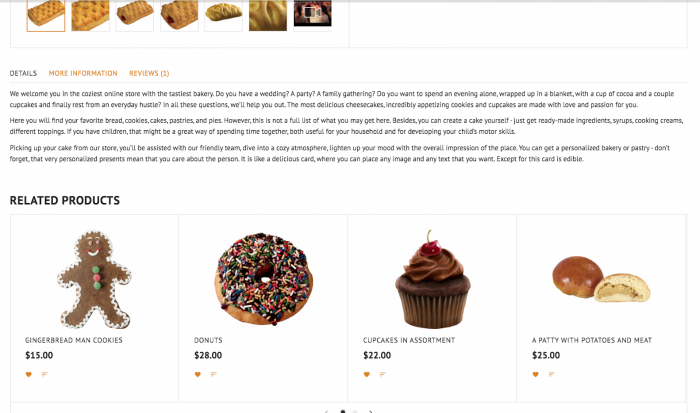
6. Mini Cart
Mini cart is a quickview of what is added in your cart. Mini cart gives an option to edit the quantity, delete the product, view cart page and proceed to checkout. This is another grae user experience for users to view their purchase without making more clicks.
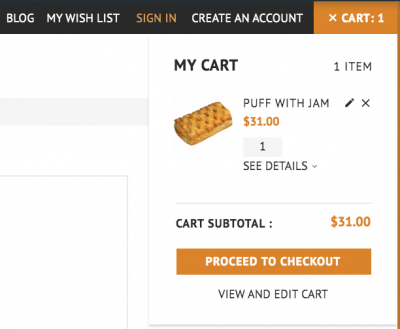
7. Cart Page
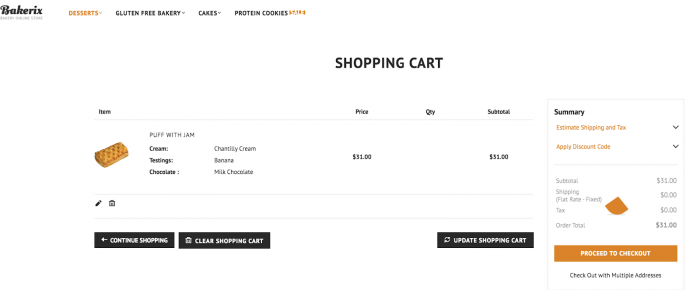
8. Checkout Page
Your checkout page is one of the most important pages on your E-commerce page. Remember that less is more. Keep the page simple and precise. There are different ways for the checkout page to work. The different steps depend on your business requirements.
- Checkout as a guest without creating a profile
- Log in first to checkout and your stored information displays and the user does not have to type in the billing and shipping details.
- Create an account when you reach the checkout page.
Try to create a one page checkout where user fills in he billing, and shipping information, payment details and proceeds to checkout.
Checkout page displays your order summary, tax and shipping charges.
Credit: Images are taken from https://www.templatemonsterpreview.com/demo/62282.html
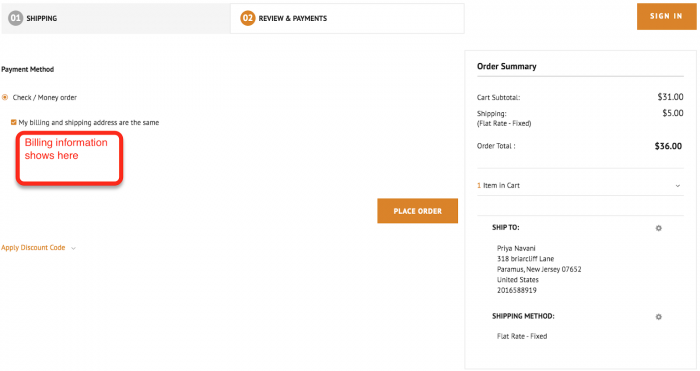
9. Emails
Customer receives an email with order summary after the order is placed. Make sure your email is branded with your logo and store information.
10. Abandoned cart Emails
When a user adds a product to the cart and does not checkout, most systems which have the capability of abandoned cart can track the purchase behavior. The system sends emails that you have left a product in your cart to the customer.
These are some of the most important steps of setting up an Ecommerce website. There are thousands of modules/plugins depending on the platform that you choose to enhance the shopping cart experience.

